Création d'Applications sur Internet
Chapitre3b: Langage HTML
Fatemeh BORRAN
Sommaire
- Balises embarquées (embedded tags)
- Formulaires
- La mise en page
Balises embarquées
- Image (déjà vu en Chapitre3a
img) - Audio/Vidéo
- Embed/Object
- Frames
- Etc.
Audio
- La balise
audiopermet d'ajouter du son ou de la musique à la page. - L'attribut
srcpermet de spécifier le fichier audio. - L'attribut
typepermet de spécifier le type de fichier audio:audio/mp3,audio/ogg,audio/wav. - L'attribut
controlsindique que les commandes audio doivent être affichées (comme play, pause, etc.).
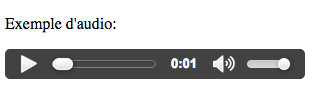
<!DOCTYPE html>
<html>
<head>
<meta charset="utf-8">
<title>Audio</title>
</head>
<body>
<p>Exemple d'audio:</p>
<audio src="horse.ogg" type="audio/ogg" controls>
Your browser does not support the audio tag.
</audio>
</body>
</html> 
Vidéo
- La balise
videopermet d'ajouter un vidéo dans la page. - L'attribut
srcpermet de spécifier le fichier vidéo. - L'attribut
typepermet de spécifier le type de fichier vidéo:video/mp4,video/ogg,video/webM. - L'attribut
controlsindique que les commandes vidéo doivent être affichées (comme play, pause, etc.).
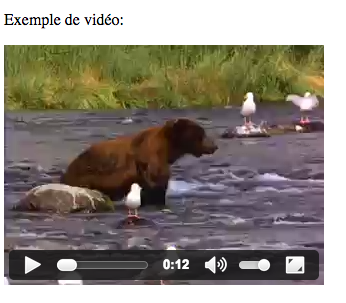
<!DOCTYPE html>
<html>
<head>
<meta charset="utf-8">
<title>Vidéo</title>
</head>
<body>
<p>Exemple de vidéo:</p>
<video src="movie.mp4" type="video/mp4"
width="320px" height="240px" controls>
Your browser does not support the video tag.
</video>
</body>
</html> 
Embed/Object
- La balise
embeddéfinit un conteneur pour une application externe ou un contenu interactif (un plug-in). - L'attribut
srcindique l'adresse du fichier externe à intégrer. - La balise
objectrepresente une ressource externe qui, selon le type de la resource, sera traité différamment: image, audio, vidéo, etc.
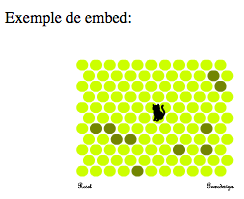
<!DOCTYPE html>
<html>
<head>
<meta charset="utf-8">
<title>Embed</title>
</head>
<body>
<p>Exemple de embed:</p>
<embed src="http://www.gamedesign.jp/flash/chatnoir/chatnoir.swf"/>
</body>
</html> 
Frames
- La notion de frame permet de créer un navigateur au sein d'un autre navigateur. Ceci permet d'ouvrir plusieurs pages en parallèles et de parcourir une page sans changer les contenus d'autres pages.
- La balise
iframe(inline frame) est utilisé pour insérer un frame. - L'attribut
srcpermet de définir l'adresse de la page que frame doit contenir. L'attributnamespécifie le nom de frame. - Les attributs
widthetheight(en pixel/pourcentage) peuvent être utilisés pour définir la largeur et l'hauteur de frame. - La balise
iframene peut pas être utilisé à l’intérieur de la balisea. - Pour faire face à des navigateurs qui ne supportent pas
iframe, on peut ajouter un texte entre la balise d'ouverture<iframe>et la fermeture</iframe>. <iframe name="myframe" src="source.html"/>n'est pas admit.
Frames: exemple
<!DOCTYPE html>
<html>
<head>
<meta charset="utf-8">
<title>Frames</title>
</head>
<body>
<iframe src="http://www.heig-vd.ch/" width="100%" height="350px">
</iframe>
<br/>
<iframe src="http://www.w3schools.com/html/default.asp"
width="100%" height="350px">
</iframe>
</body>
</html> 
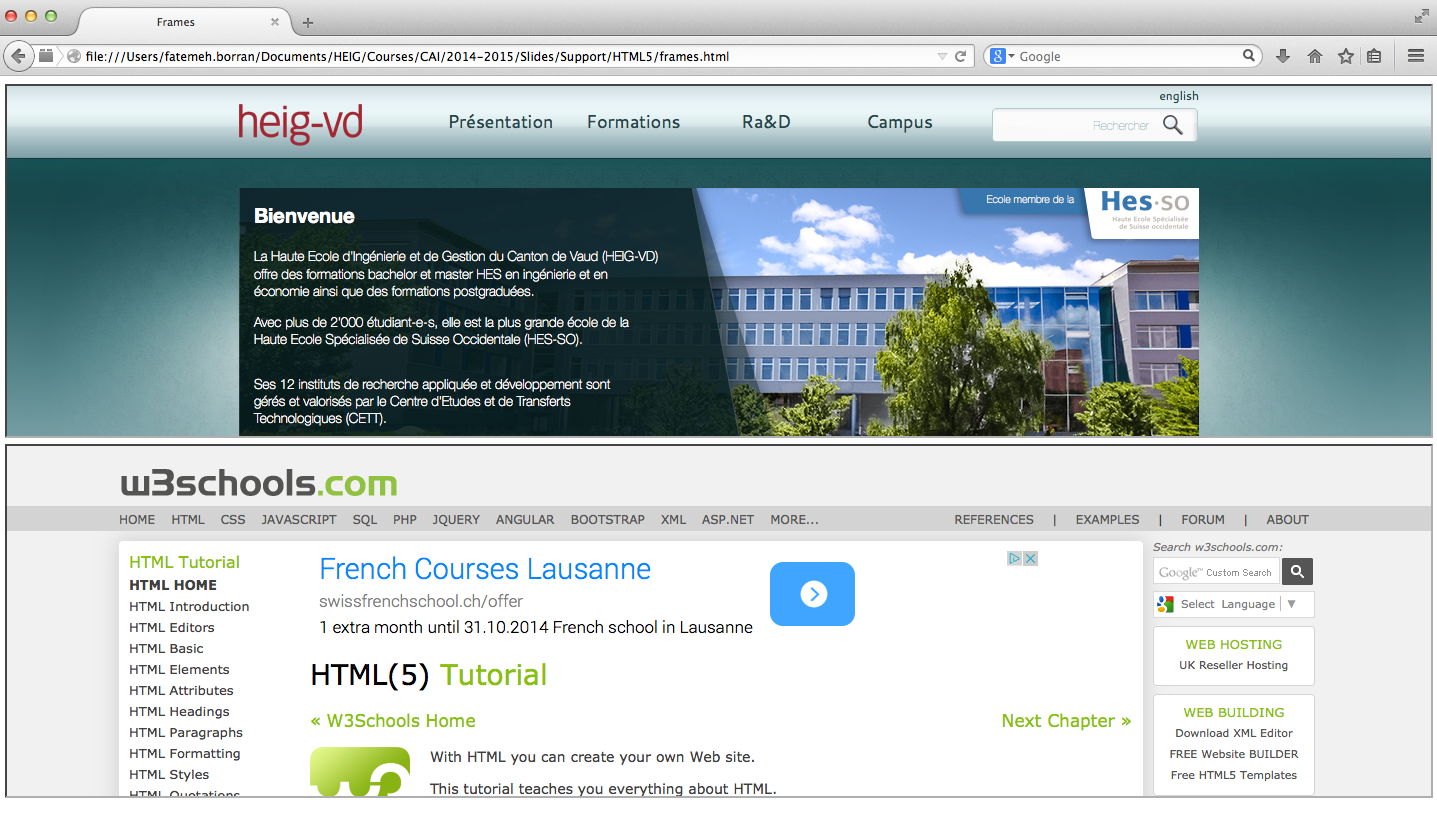
Sommaire
- Balises embarquées (embedded tags)
- Formulaires
- La mise en page
Formulaires
- Les formulaires sont des éléments HTML permettant de récupérer des données auprès des visiteurs d'une page Web.
- Grâce à eux, on peut créer une certaine interactivité avec les visiteurs:
- Demande de renseignements personnels (adresse, email, ...);
- Fournir l'accès à une zone privée (nom d'utilisateur, mot de passe);
- Menus, choix de rubriques, choix de liens;
- Zone de texte pour forums, blogs, livre d'or;
- Questionnaires, sondages, etc.
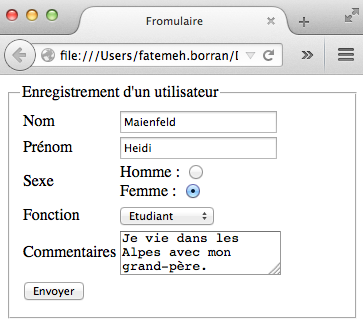
Exemples de formulaires
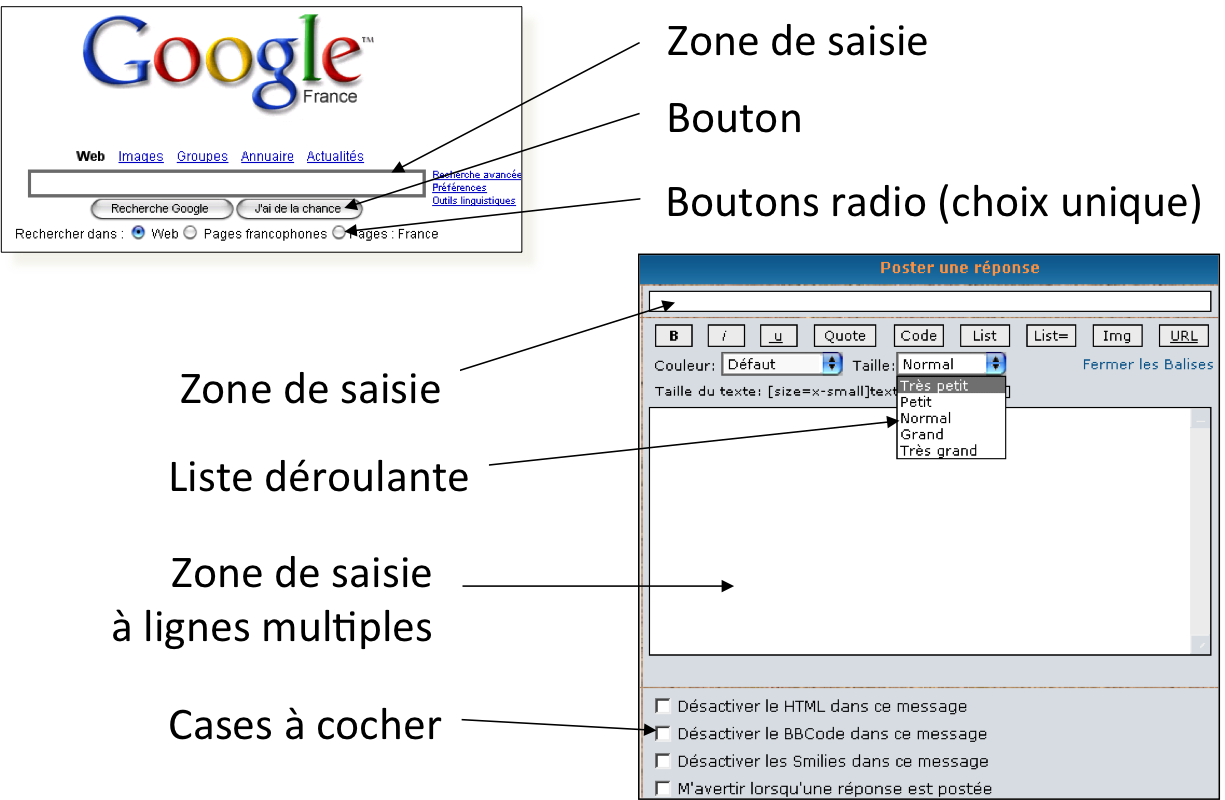
Utilisation des formulaires
- Mettre à disposition du visiteur des zones de textes, des choix, des informations
- Récupérer les données qui sont fournies par le visiteur
- Valider, traiter, classer ces données
- Les stocker, les afficher ou les réutiliser dans un autre formulaire
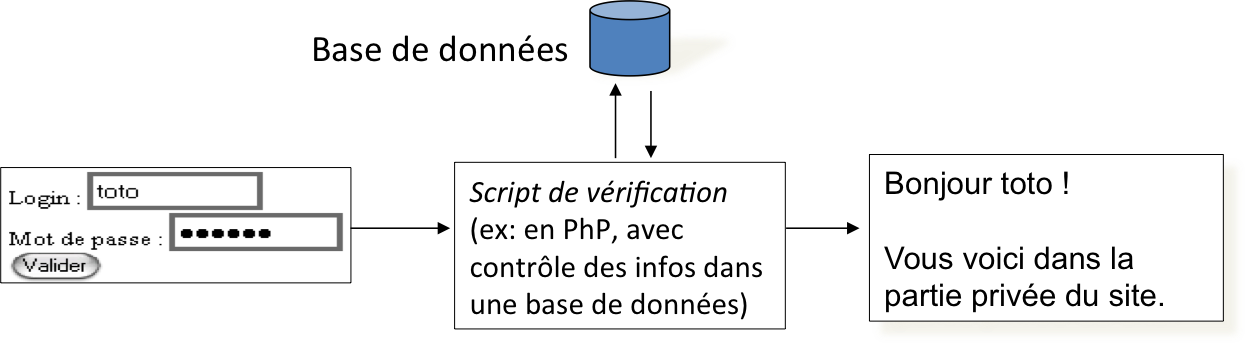
Balise de formulaire
- La balise
formpermet de définir un formulaire. - Tout le contenu du formulaire doit se trouver entre
<form>et</form>. - On y placera différentes balises spécifiques aux formulaires, comme par exemple:
- Des champs de saisie de texte;
- Des cases à cocher ou boutons radio;
- Des listes déroulantes;
- Un bouton de validation.
- Seules les données saisies dans les éléments placés dans la zone d'activité de
formpourront être envoyées puis récupérées. - La balise
fieldsetest utilisée pour regrouper des éléments liés à un formulaire. - La balise
legenddéfinit une légende pour les éléments defieldset.
Attributs de la balise <form>
enctype:Spécifie le type de données (ex:enctype="text/plain");action:Désigne l'adresse du script qui va traiter les données, ou l'email;method:Spécifie la manière dont les données doivent être transmises. Il peut prendre 2 valeurs:postouget. On utilise presque toujours la méthodepost.- La méthode
postenvoie les données du formulaire dans le corps de la requête HTTP (voir Chapitre2). - La méthode
getajoute les données dans l'URL de la page d'envoi (ex :"mon_script.php?nom=toto&pass=hello") et elle est limitée à 255 caractères. name:Précise un nom pour le formulaire.
Par exemple avec un script en PHP: action="mon_script.php" ou pour un envoi par email: action="mailto:email@domaine.com";
<form action="mailto:email@domaine.com" method="post" enctype="text/plain">
...(éléments du formulaire ici) ...
</form> Dans la zone d'activité de <form>
- La balise
formconstitue en quelque sorte un conteneur permettant de regrouper des éléments qui vont permettre à l'utilisateur de choisir ou de saisir des données. - Il est possible d'insérer n'importe quel élément HTML de base dans une balise
form(textes, boutons, tableaux, liens,...). - Il est surtout intéressant d'insérer des éléments interactifs, tels que:
- La balise
input: divers boutons et champs de saisie; - La balise
textarea: une zone de saisie; - La balise
select: une liste à choix multiples. - La balise
label: définie un label pour uninput.
Eléments de formulaires (1/5)
- Champ de texte
<input type="text" name="nom" size="50"/> 
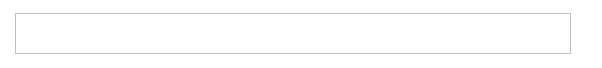
<label for="nom">Votre nom</label> :
<input type="text" name="nom" size="50" value="Borran"/>

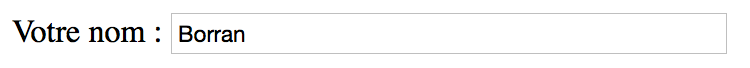
<textarea name="nom" rows="4" cols="40">Valeur par défaut</textarea> 
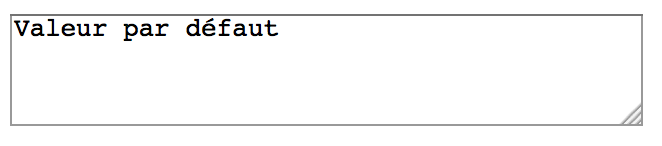
Eléments de formulaires (2/5)
Listes déroulantes
<select name="jour" size="1">
<option value="lundi">lundi</option>
<option value="mardi">mardi</option>
<option value="mercredi">mercredi</option>
<option value="jeudi">jeudi</option>
<option value="vendredi">vendredi</option>
</select> 
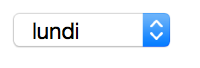
<select name="jour" size="5">
<option value="lundi">lundi</option>
<option value="mardi">mardi</option>
<option value="mercredi">mercredi</option>
<option value="jeudi">jeudi</option>
<option value="vendredi">vendredi</option>
</select> 
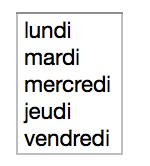
Eléments de formulaires (3/5)
Boutons radio (pour un choix unique parmi plusieurs possibles).
- L’attribut
namepermet de spécifier à quel groupe d’options appartient l’élément (la sélection est unique au sein d’un même groupe). - L’attribut
valuecontient la valeur qui sera retournée par le formulaire si l’option est sélectionnée. - On peut ajouter l’attribut
checked="checked"pour indiquer l’option qui doit être sélectionnée par défaut (voir exemple ci-dessous).
<input type="radio" name="couleur" value="r" checked="checked"/>rouge<br/>
<input type="radio" name="couleur" value="v"/>vert<br/>
<input type="radio" name="couleur" value="b"/>bleu<br/> 
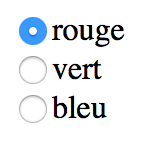
Eléments de formulaires (4/5)
Cases à cocher (pour plusieurs choix possibles parmi plusieurs).
- L'attribut
namepermet de spécifier le nom de la case à cocher (retourné avec la valeur si la case est cochée lorsque le formulaire est envoyé). - L'attribut
valuecontient la valeur qui sera retournée par le formulaire si l’option est sélectionnée. - On peut ajouter l'attribut
checked="checked"pour indiquer les cases qui doivent être cochées par défaut.
<input type="checkbox" name="choix" value="1"/>glace vanille<br/>
<input type="checkbox" name="choix" value="2"/>chantilly<br/>
<input type="checkbox" name="choix" value="3"/>chocolat chaud<br/>
<input type="checkbox" name="choix" value="4" checked="checked"/>biscuit<br/> 
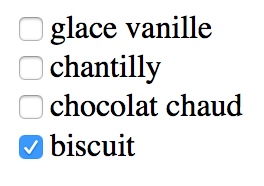
Eléments de formulaires (5/5)
- Boutons spéciaux:
- Submit permet d'envoyer le formulaire selon les informations données par l'attribut action de la balise
form. Il en faut obligatoirement un dans un formulaire!
<input type="submit" name="nom" value="Envoyer"/> 
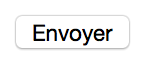
<input type="hidden" name="mask" value="fantomas"/> 
Intérêt: un script peut y placer une valeur qu'il retrouvera lorsque le formulaire lui sera renvoyé.
http://cdn.sixrevisions.com/demos/0345-new_html5_form_input_types/new-html5-form-input-types.html?
Aperçu global des balises de formulaires
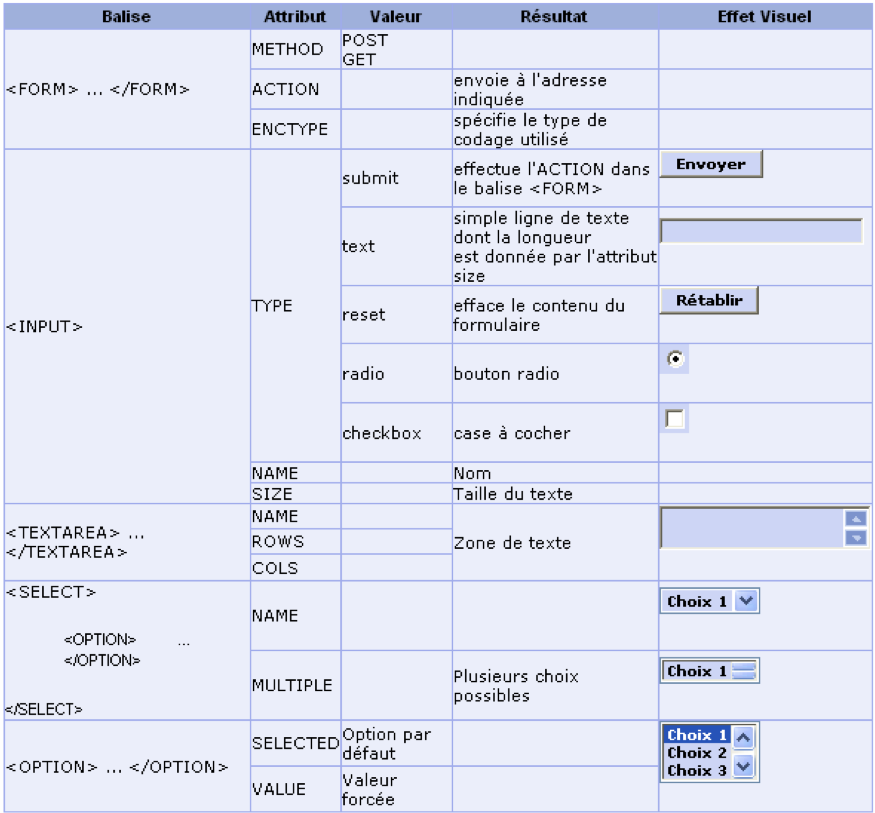
Exemple de formulaire (1/3)
Ci-dessous, un exemple de formulaire. Les différents éléments ont été placés dans une table, afin de les aligner proprement (cf. code des 2 slides suivants).
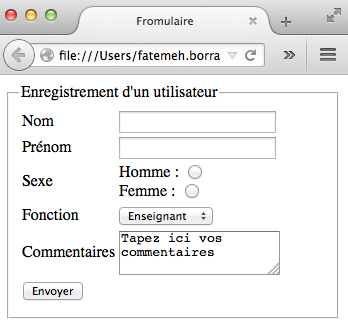
Exemple de formulaire (2/3)
<!DOCTYPE html>
<html>
<head>
<meta charset="utf-8">
<title>Fromulaire</title>
</head>
<body>
<form method="post" action="script.php">
<fieldset>
<legend>Enregistrement d'un utilisateur</legend>
<table>
<tr>
<td>Nom</td>
<td><input type="text" name="nom"/></td>
</tr>
<tr>
<td>Prénom</td>
<td><input type="text" name="prenom"/></td>
</tr>
<tr>
<td>Sexe</td>
<td>Homme : <input type="radio" name="sexe" value="M"/><br/>
Femme : <input type="radio" name="sexe" value="F"/></td>
</tr>
...
Exemple de formulaire (3/3)
...
<tr>
<td>Fonction</td>
<td>
<select name="fonction">
<option value="enseignant">Enseignant</option>
<option value="etudiant">Etudiant</option>
<option value="ingenieur">Ingénieur</option>
<option value="retraite">Retraité</option>
<option value="autre">Autre</option>
</select>
</td>
</tr>
<tr>
<td>Commentaires</td>
<td>
<textarea rows="3" name="commentaires">
Tapez ici vos commentaires</textarea>
</td>
</tr>
<tr>
<td colspan="2"><input type="submit" value="Envoyer"/></td>
</tr>
</table>
</fieldset>
</form>
</body>
</html> 
Sommaire
- Balises embarquées (embedded tags)
- Formulaires
- La mise en page
La mise en page
Comment structurer sa page?
- En utilisant les tableaux (cf. Labo1)
- En utilisant les frames et les tableaux (HTML4)
- En utilisant les balises de HTML5 et CSS (cf. Chapitre4)
HTML5
- HTML4 en 1999, beaucoup de changements depuis...
- Cooperation entre le World Wide Web Consortium (W3C) et le Web Hypertext Application Technology Working Group (WHATWG).
- WHATWG travaillait sur de nouveaux formulaires et applications, le W3C sur XHTML 2. En 2006, ils ont décidé de coopérer pour créer HTML5.
- Forte implication des industriels et fabriquants de navigateurs.
Mise en Page: Structure
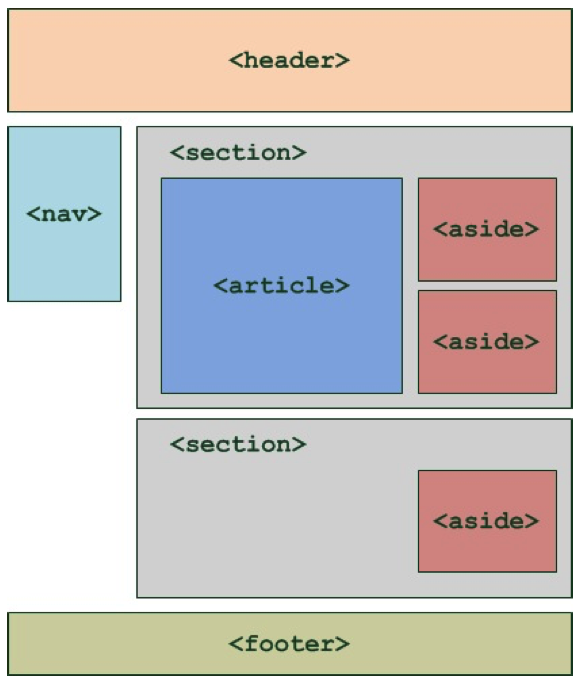
- Les balises de structure HTML5:
headernavsectionarticleasidefooter- Application de CSS standard
- CSS partageable
- Reconnaissance par les navigateurs
- Proposition d'un rendu spécifique
- Idéal pour la table des matières et page perso.
Mise en Page: Structure <header>
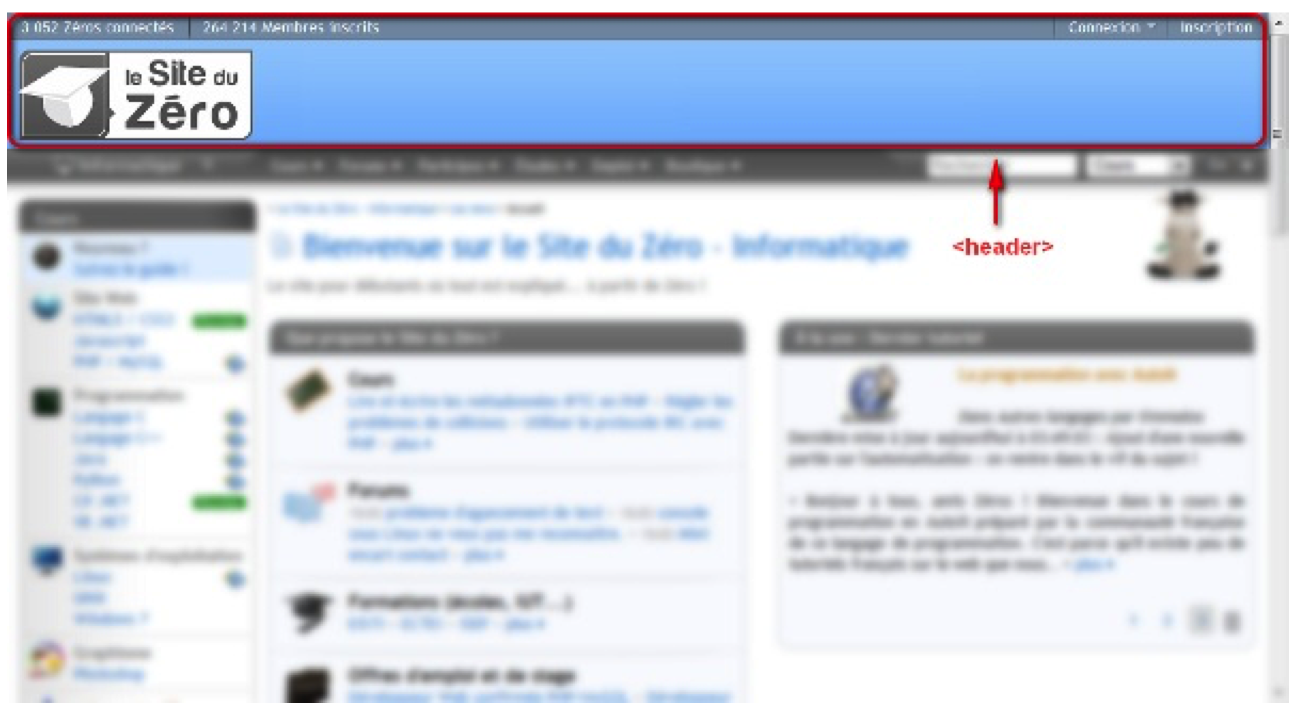
Mise en Page: Structure <footer>
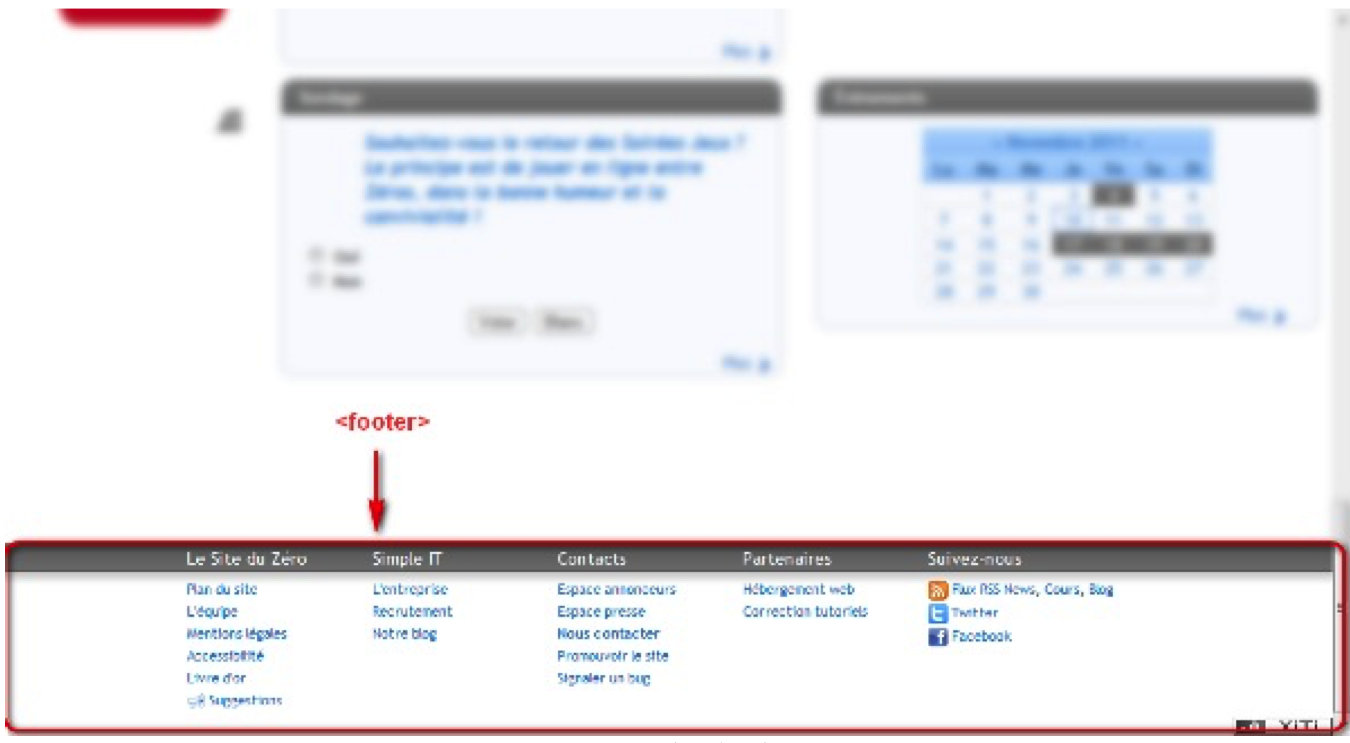
Mise en Page: Structure <nav>
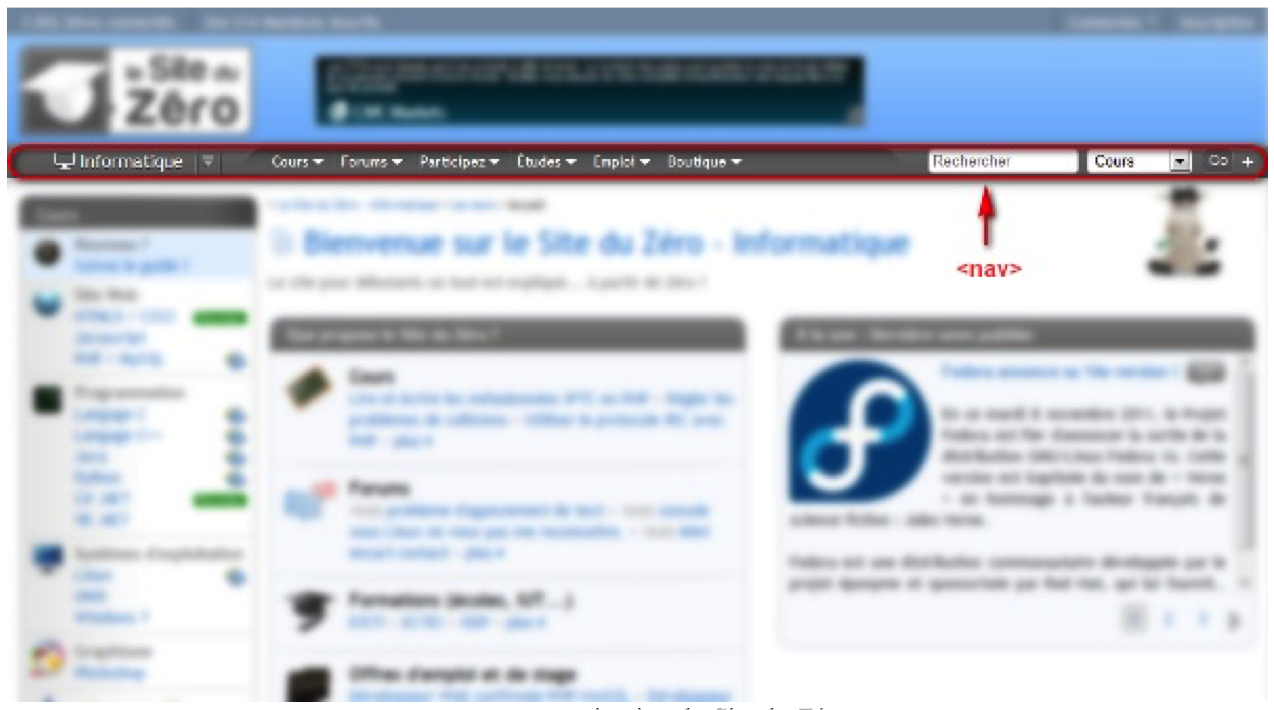
Mise en Page: Structure <section>
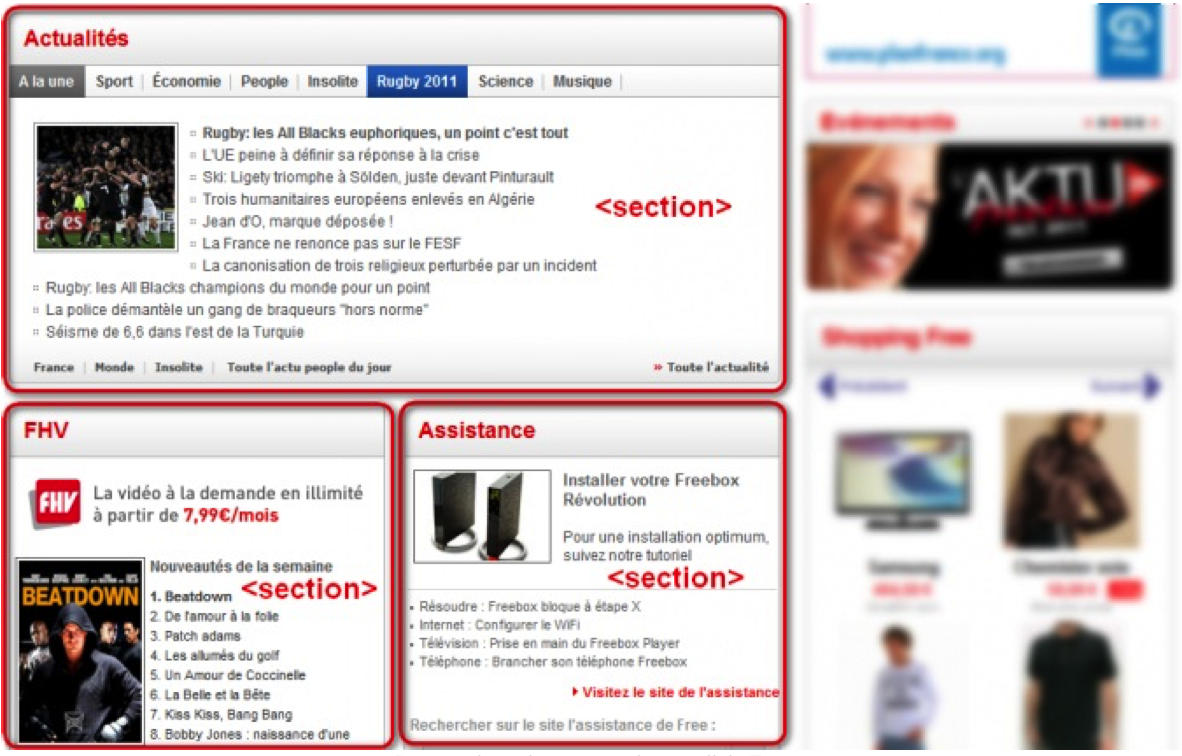
Mise en Page: Structure <aside>
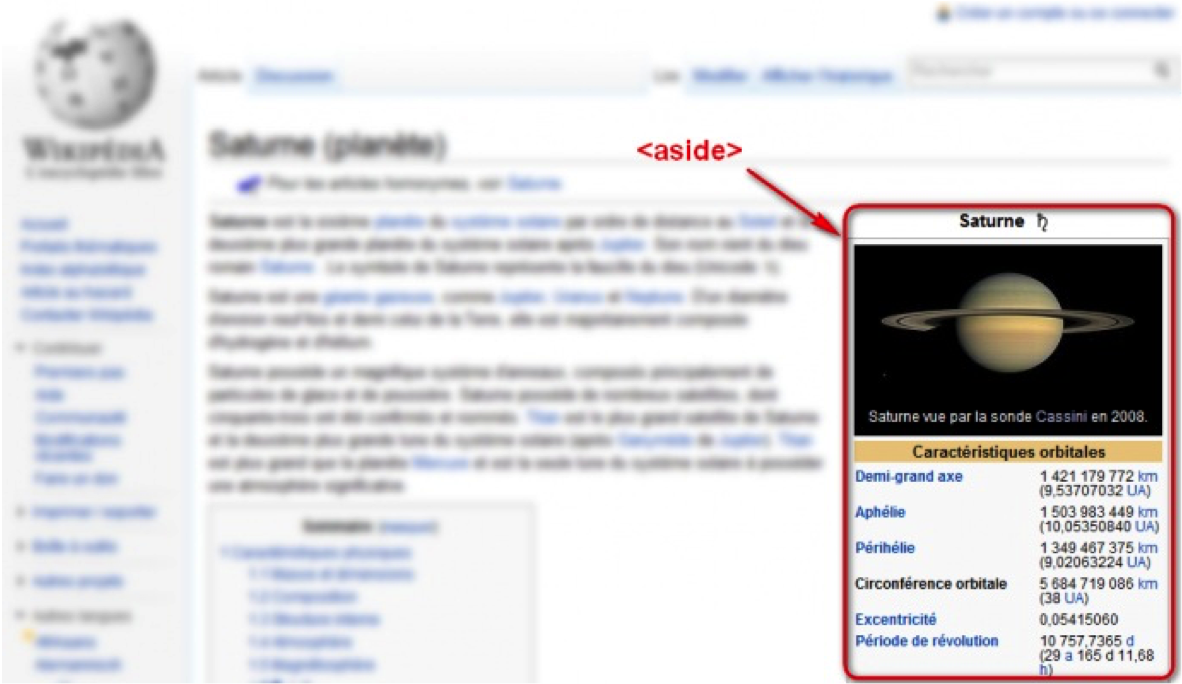
Mise en Page: Structure <article>
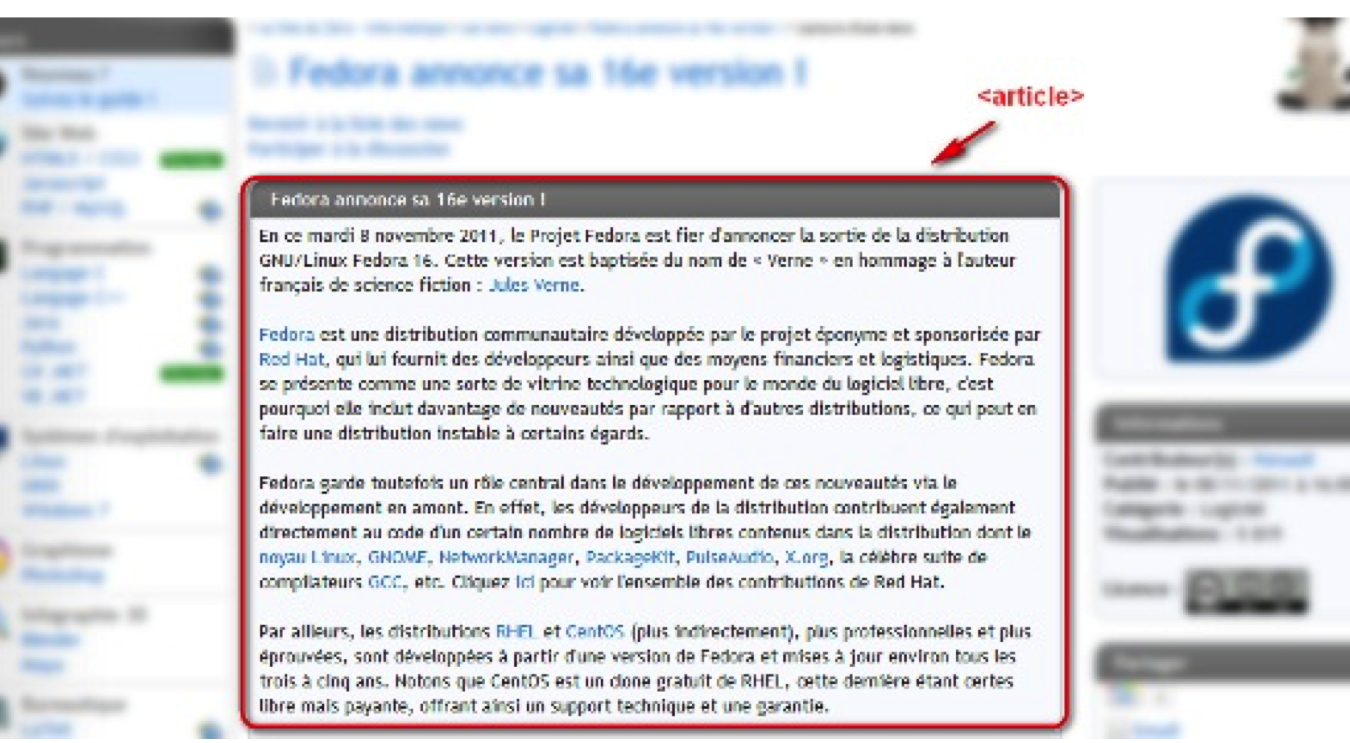
Structure HTML5 : exemple (1/2)

Structure HTML5 : exemple (2/2)
<!DOCTYPE html>
<html>
<head>
<meta charset="utf-8">
<title>Structure HTML5</title>
</head>
<body>
<header id="header">
<img src="header.jpg" width="20%" height="20%"/>
</header>
<nav id="nav">
<a href="http://www.w3schools.com/html/default.asp" target="content">HTML</a> |
<a href="http://www.w3schools.com/css/" target="content">CSS</a> |
<a href="http://www.w3schools.com/php/" target="content">PHP</a> |
<a href="http://www.w3schools.com/js/" target="content">Java Script</a>
</nav>
<section id="section">
<iframe name="content" width="100%" height="400px"></iframe>
</section>
<aside id="aside">
Les logiciels nécessaires:
<ul>
<li>NotePad++</li>
<li>Firefox</li>
<li>EasyPHP</li>
</ul>
</aside>
<footer id="footer">
Cours AP-CAI @ 2014-2015
</footer>
</body>
</html> 
Questions?!
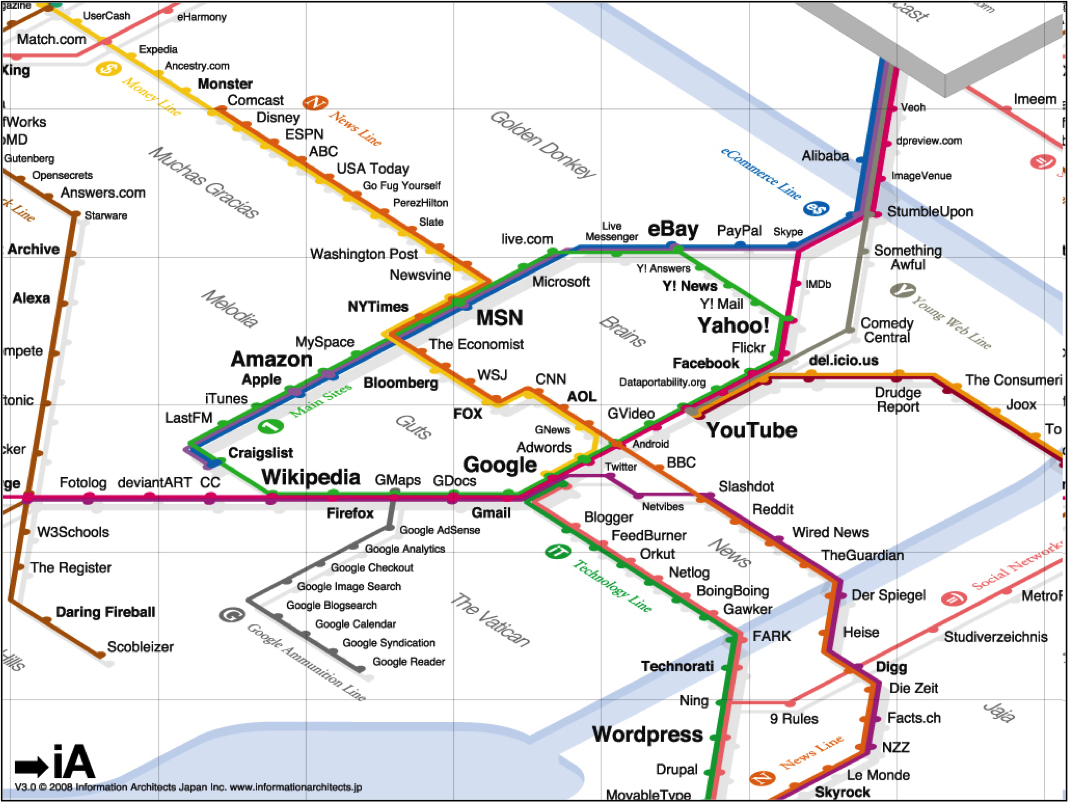
Année 2015-2016 - Fatemeh Borran - /